So you’ve developed an Application for the Android Market and want to get it listed in the Android Market but aren’t sure how. Don’t worry; the process is quite simple and easy to do. Given below are the basic steps you need to take.
The first thing to make sure of is that your application has been thoroughly tested and is free from bugs and errors. The application should be compliant with the Android Guidelines. Here is a link to the android developers guide – http://developer.android.com/tools/publishing/preparing.html
Once you have made sure that your application is working correctly as per the Android Developers Guide, you need to create a profile on Google Play. In order to do this you must have a Google account first as well as a website. If not, you will have to create a Google account, and then create a developer profile on Google Play. Creating a developer profile is simple and the only information needed is your name, address, phone number and website URL.
You will also have to pay a $25 as registration fees and agree to the Google Play terms and conditions in order to complete your registration.
Once the registration is complete, all that needs to be done is uploading the Application. You will have to click on the upload button which will lead you to the uploading page.
On this page you will upload the application (APK) file as well as the application description, language, category and also a few screenshots of the application.
Once this is done your application should be online within a few moments.
