We recently heard Apple talk a lot about the security and privacy features of its latest operating system iOS 9 during its keynote address. Apple also pointed out that iOS is way better than Android as far as device upgradation is concerned. What Apple means by this is that iOS 9 will be compatible with most of its devices including devices as old as iPhone 4s and iPad 2. Let’s take a look at a few exciting features of iOS 9:
Major Siri Improvements
We already experienced a great improvement in Siri on iOS 8. However, in iOS 9, Siri will be turbo charged. In iOS 9, Apple will add new “Proactive Assistance” features to Siri. In simple words this means that Siri will serve up information and perform without any actions taken by the user. It will be similar to Google Now. Some of the features of Proactive Assistance are as follows:
(a) It will automatically add invitations and events to your calendar.
(b) Notifications that you need to leave to arrive at a meeting on time, based on traffic conditions.
(c) Reminder for emails.
(d) Etc.
Apple Pay Enhancements
The biggest improvement here is that 50 million people with Discover cards will finally be able to add them to Apple Pay. Certain brands like Baskin Robbins and Trader Joe’s will also start accepting Apple Pay. Other than this, Apple is also working with Square to launch a new Apple Pay compatible card reader that can be used by small businesses.
Pinterest will also be adding buyable pins through which iOS users with Pinterest application can buy products from within the app.
In iOS 9, Apple will be adding support for store credit cards, reward cards and membership cards. In other words, this means that you won’t have to carry your rewards card or give your phone number to the cashier. As the passbook works more as a wallet in iOS 9, its been renamed to Wallet.
Updates to iOS apps
The Notes application now has a toolbar and built in check list support. Other than this, the camera and the camera roll have been added to the app along with drawing support. Links can also be added to Note using a new share sheet entry. iCloud also synchronises everything across all iOS devices including Macs. Apple has also added new maps and associated information for public transit. The maps app will route using all available modes of public transportation.
Apple has also unveiled a new application called News. The app personalises news content from different sources and presents it in a highly interactive user interface.
iPad Multi-tasking
iOS 9 has a lot of updates for iPad. There’s a short cut section in the key board that provides easy access to copy-paste. Other than this, touching the screen with to fingers, transforms the screen into a huge trackpad which allows users to move the cursor without leaving the typing position.
The biggest update for iPad in iOS 9 is multi-tasking. There’s a new app switcher interface and then the “slide over” feature that allows you to slide new apps on the screen and allows you to work on them simultaneously.
There’s also a picture-in-picture feature that lets you display a thumbnail of a video on top of whatever app you’re in.
Low Power Mode
This new feature extends the battery life by upto 3 hours. In the power saving mode, it does limit some functionality but all the core functionality still works.
