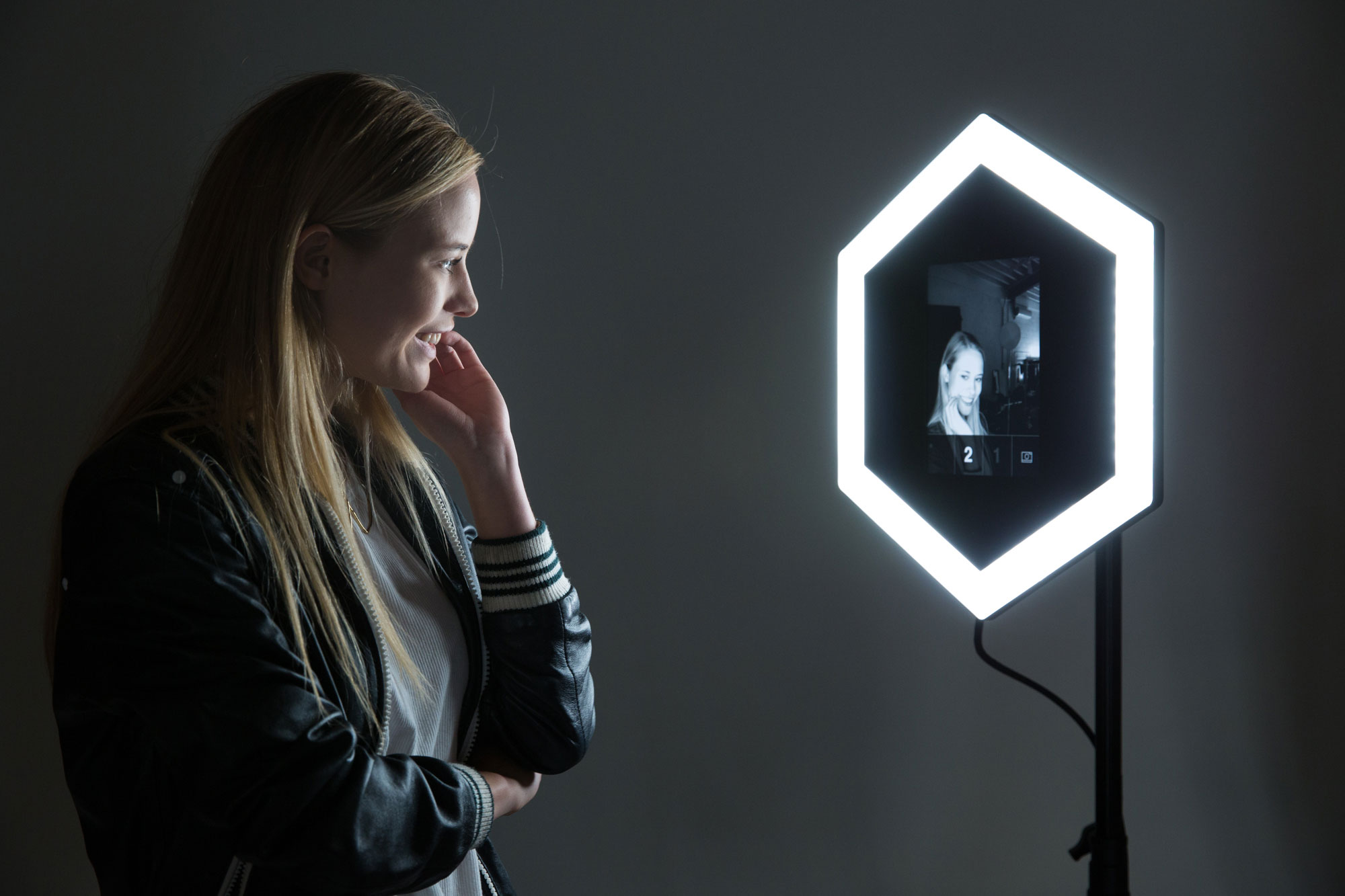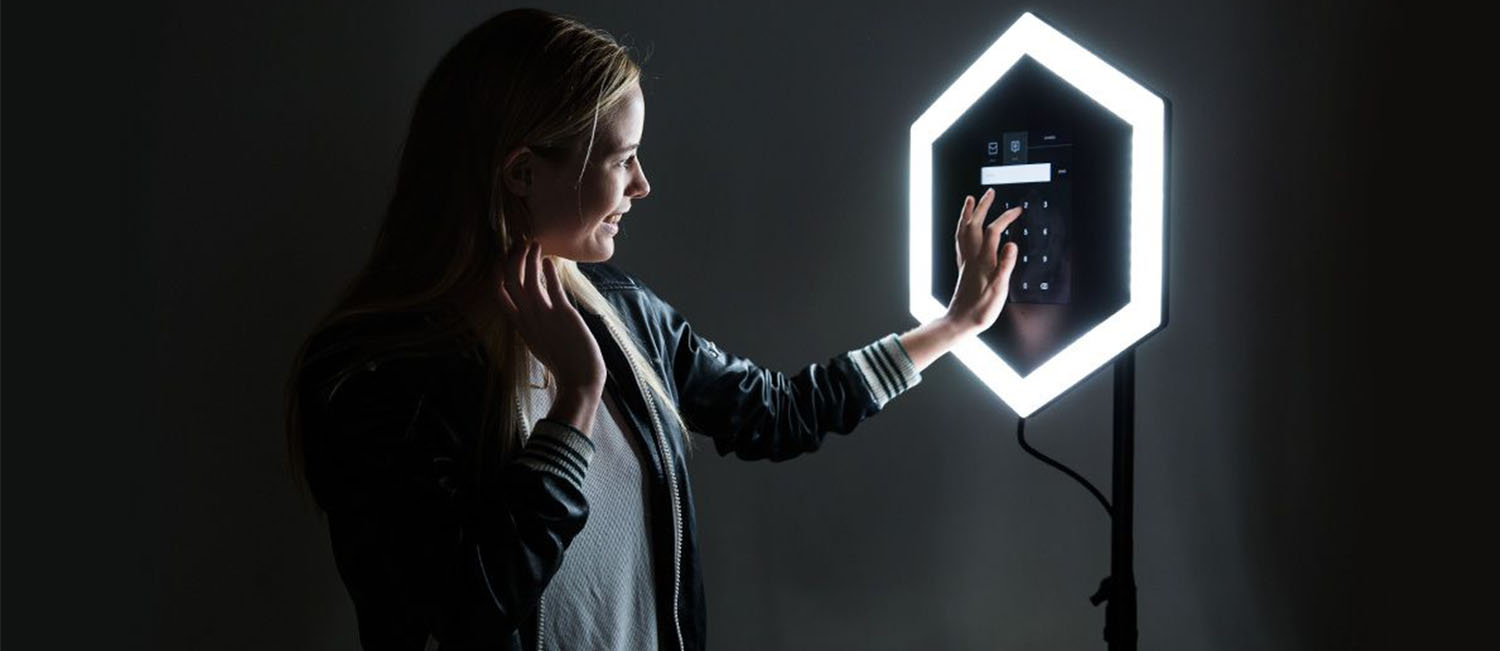About
‘More than a photobooth.’ Studio Booth offers a variety of services ranging from videofx, solo to headshots. This company offers photography solutions for corporate events and parties focusing on social media outreach. Studio Booth operates its devices through an iOS App. The company has been serving an array of premium clients such as Google, Microsoft, Netflix, etc.
Studio Booth hired Built By Blank to develop a custom iOS application with an assortment of features and functions.
iOS APP – Key Features
Login and Logout Functionality
We implemented login/logout functionality on the iOS App. Logging in to the admin panel, automatically pulls the users event settings from the backend. This makes it easy for a user to find and work on their event.
Start Event Functionality
We added a Start Event option. When a user taps on the button, the app directs them to the next screen of the event and they get a live preview of the camera.
Settings Bar
A service like Studio Booth needs to have advanced photography settings. We equipped the settings bar with various adjustable settings. For e.g. exposure, zoom, front or back camera, black & white or color and filters like cloudy, daylight, auto, etc.
Facial Recognition Functionality
We enabled Facial identification and created a user friendly interface that makes it easy to take event photographs.
GIF Functionality
In addition to photographs the app also creates GIF. The app takes a series of pictures filling 4 frames and uses them to create a GIF.
Video Functionality
Besides photos and GIFs the app can also take videos. The admin of the event can set a maximum video length using the back-end. The inbuilt progress bar shows the progress of the video being recorded.
Share Functionality
After the user is satisfied with the particular image/gif/video taken, he/she can proceed to share it to others via sms/email. When viewing the same on the gallery page, the user can also share the media via Instagram,Facebook, etc. In addition to this, share again functionality allows the user to go back to sharing options.
Cancel and Finish
The cancel option acts as a retake button and lets the user to retake certain media while Finish option takes the user back to the login screen.
Backend
We created the custom backend on php. That includes the login screen and dashboard. We created the manage clients page where the user can create and edit clients and assign multiple events to clients. In addition there is an event list page. This page was designed to manage events where events can either be viewed, edited or deleted. In order to make managing events easy we added in a search function to make it easy to find the event you need. Now having multiple options for an event is great for customisation, but can be difficult to manage. So, we added in presets i.e. settings that have been pre-applied to an event. This makes it easy to apply settings to an event quickly.